Let’s say you have data in a worksheet in various ranges, and you want sum up each range at the bottom.
Something like this:
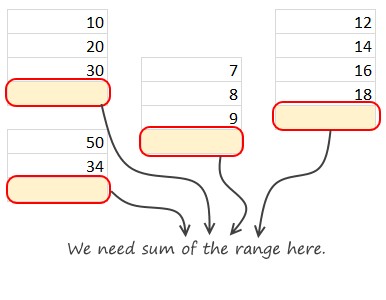
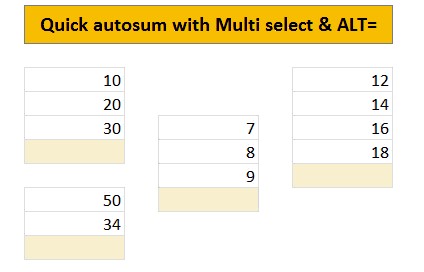 How to do all this one shot?
How to do all this one shot?
Simple. We use multi-select & ALT=
- Select all the cells where you need autosum, one at a time using CTRL+Click
- Press ALT=
- Done!
See the demo aside.
Do more with CTRL
If you think multi-select is only useful for bulk formattting, think again. Here are few awesome CTRL+Click tricks. (Say that again three times quickly.)
Note: We discussed a similar problem almost 2.5 years ago here – Sporadic totals in Excel.







