Let’s say you have some employee data in employee name, manager name format. But the data is all in one column, with odd rows containing employee names & even rows containing manager names. Something like this.
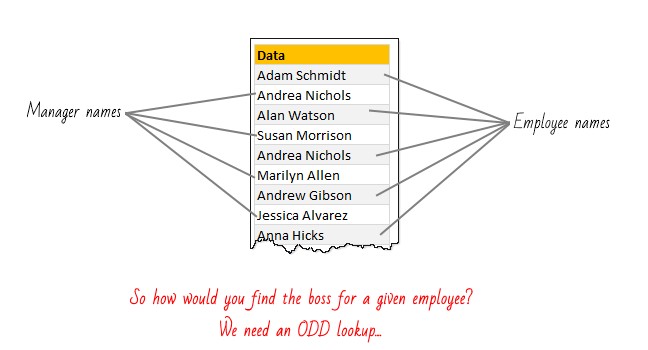
And you want to find out who is the boss for a given employee. Say, “Andrea Nichols”.
Your regular MATCH() formula for Andrea over the data range returns wrong answer as it will find first occurrence of Andrea (which in this case happens to be on even row, hence a manager record).
So how would you write the lookup formula?
Odd Lookup formula:
Let’s assume your data starts at B4 and goes for 200 cells (ie 100 employee and 100 manager names), and the employee name you want to lookup is in cell F4.
We can find the position of the employee using below MATCH formula. (Array formula, so press Ctrl+Shift+Enter after typing it)
=MATCH(F4,T(OFFSET($B$4,ROW($A$1:$A$100)*2-2,,1,1)),0)
This will give us the position of employee (ie 3 for Andrea Nichols in the sample data image above).
Once we have the position, we can use below INDEX formula to get the manager’s name.
=INDEX($B$4:$B$203,position*2)
How do these formulas work?
The INDEX formula is fairly obvious. So let’s dig deep in to the MATCH formula.
- First we extract all the odd cells in the range B4:B203 using
OFFSET($B$4,ROW($A$1:$A$100)*2-2,,1,1))part. TheROW(A1:A100)portion generates an array of numbers from 1 to 100 which we then convert to even numbers using simple arithmetic. - We then use
T()formula to convert the odd cell values in to an array of text values. - Finally MATCH() looks for the employee name in F4 against this list to find the matching position.
Please refer to OFFSET tutorial & INDEX formula tutorial to understand the syntax and array usages.
How to make these formulas generic:
In our formulas above, we use a fixed range A1:A100 to generate the even numbers. If you have different sized list, you can use below generic version of the ROW formula.
Assuming your list is named list:
Replace the ROW() formula above with below version:
ROW($A$1:OFFSET($A$1,COUNTA(list)/2,,))
Download example workbook
Click here to download example workbook for odd lookup problem. Play with the formulas in cells F5 & F6 to learn more.
How would you lookup odd values…
Bad data is everywhere. Recently, I have come across a data set that is precisely like this. I ended up using the above pattern to find the answer quickly.
What about you? How would you lookup odd values? Please share your approach in the comments section.
Even more odd data problems? We got you covered
Don’t let dirty data drag you down. Check out below resources to learn more.
- Introduction to Excel VLOOKUP formula
- Multi-condition lookups
- VLOOKUP second or third (or nth) match
- Lookup the answer in matrix
- Lookup discounted pricing tier
- Range lookup – find out which range contains the answer







