Yay, finally our first ever full length Power BI tutorial is up. In this 30 minute video tutorial, learn how to get some data in to Power BI and make a quick report to understand it. We will be creating this.

And in v2.0 of this report (which is available for Power BI Play Date students), you will learn how to make the below dashboard.
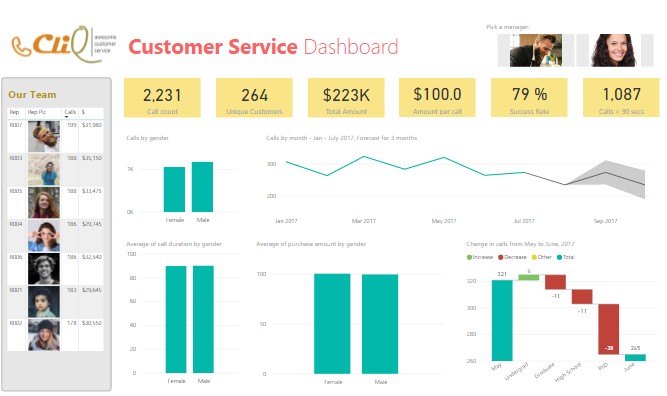
Let’s get started then.
What is Power BI?
Oh yeah, before we jump in to the video, let’s define what Power BI really is. Power BI is a business intelligence software to collect, clean, combine data, model it, analyze, visualize it and finally publish it to your team (or wider world). It combines the awesome capabilities of Power Query (for cleaning, mixing and mashing up data), Power Pivot (for modeling and analyzing data) and slick interactive visualizations.
How to get it?
Here is the tricky part though, You must be born on a Friday between 6 and 7 AM during the 1980s to download it.
I am messing with you, I think the download works for Wednesday kids as well.
Just head over to Power BI website and download Power BI desktop for free. You can learn and create awesome visualizations in minutes. If you want to publish or share your reports with others, you should sign up with Power BI online service. This costs some fee per month depending on the plan you (your organization) buy. All details are on Power BI website.
Once you have Power BI desktop installed and ready to roll, watch the introduction tutorial.
Introduction to Power BI – Video Tutorial
This is the lesson 0 of our Power BI Play Date. If you like this, sign up for the Power BI Play Date so you can get full 8 hours training. We are opening for enrollments soon.
Download Example Workbook
Click here to download the PBI Workbook. Play with the visualization, try customizing it and adding things.
If you want to recreate this from scratch, use this dataset.
Want more? Really, really more? Check out the play date
I am enjoying learning and using Power BI as part of my work and couldn’t wait to share some of these awesome insights with you in the upcoming Play Date. It is my online class about Power BI. You will learn how to make amazing dashboards and reports with Power BI in this.
We are inviting play mates for this play date on 20th of September, 2017 (Wednesday). If you want in, sign up using below form or this link, for our waiting list. I will email me once the class is ready for you.
See you in the play date.







