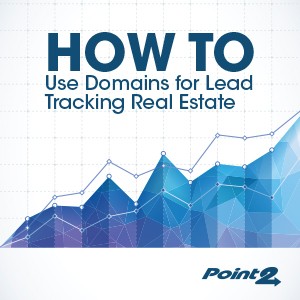 Today we have a fun online marketing tip for all the agents and brokers with websites out there. (Hopefully, that means you!)
Today we have a fun online marketing tip for all the agents and brokers with websites out there. (Hopefully, that means you!)
We’re going to teach you how you can use domains to track the success of your various advertising sources, like newspaper ads, billboards, bus benches, pens etc. And it’s so easy, you’ll probably wonder why you hadn’t thought of it before!
Here’s what you do:
- Set up Google Analytics for your agent website.
- Purchase multiple domain names.
- Have all of them forwarded to your primary domain for your agent website.
- Use a different domain in each type of advertisement. (For example, you might put your url as XYZSellsHomes.com in a newspaper ad and XYZSellsRealEstate.com on a pen or flyer.)
- Log into your Google Analytics account to see which of those domains is sending the most traffic to your website.
Ta-da, it’s as simple as that! It’s a lot like tracking your advertising using multiple phone numbers, but it’s less expensive and much easier to do if you’re a Point2 Agent user. If you need any help buying domains or directing them to your primary agent site, just contact our friendly Customer Care team. You can email them here or call them at 877-320-9954 (toll free).
Have you tried this? If so, did you find the results surprising?

