
For merchants based in the U.S. leveraging Bigcommerce’s Endicia integration, we’ve picked out the best features, packaged them up in an intelligent design, and shipped out our latest code so that the next time you go to pick, pack and ship, it’ll be less time-consuming and more convenient.
What’s changed? Here’s an outline of all the work we’ve been doing.
A Brand New PDF Format for Printing on Standard Office Printers
We’ve added a new PDF format option for printing shipping labels. In addition to the 4×6 inch PDF that works great for DYMO printers, we’ve added another option designed for printing on a standard office printer with 8.5×11 inch paper. This new format positions the paper in portrait mode on the top half of the page so you can run that same piece of paper through your printer twice to get two labels per page.
Additional USPS package types
You spoke. We listened. We’ve added the top requested USPS package types to the Endicia integration. You can now print out shipping labels for Flat Rate Legal Envelope, Flat Rate Padded Envelope, Media Mail and Parcel Select directly within your Bigcommerce Control Panel.
Endicia Parcel Insurance
A lot of USPS shipping services, like Priority Mail, automatically insure your package up to $50. However, if you’re shipping higher value products, you may want to purchase additional insurance for peace of mind. We’ve enhanced our integration with Endicia to bring you Endicia’s Parcel Insurance from U-PIC. This enables you to insure your packages at rates up to 63% lower than what you can get with USPS directly.
Signature confirmation
We’ve added the ability for you to purchase and require a signature confirmation upon delivery of your packages. Click a checkbox and USPS will make it happen.
Streamlined UI for Faster Workflows, Because Every. Click. Counts.
We’ve streamlined multiple processes within the create shipment workflow. Some of these changes may only save you a second, but seconds add up when you’re processing lots of shipments.
Just One Click for “How would you like to ship?” with Endicia
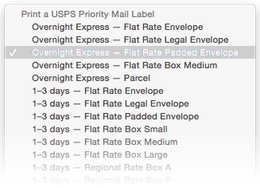
Intelligent Product Dimensions
When you select a shipping option that uses a standard USPS shipping box size, we’ll automatically fill in the dimensions for you. When you’re shipping a custom box size, you can enter in your dimensions during the create shipment workflow without having to enter them in your product catalog. However, if you do put the dimensions in your product catalog, we’ll pre-fill the box sizes for you during the create shipment workflow.
Smart Defaults for “How would you like to ship?”
Whenever you create a shipment, we automatically default to whatever your last selected option was. So, if you regularly ship most of your packages via USPS Priority Mail, then that will be selected. We’ll remember whatever you did last to help you with whatever you’re going to do next.
Have any questions or concerns about the changes we’ve made? Let us know in the comments below.
The post Bigcommerce Has Picked, Packed and Shipped New Endicia Features appeared first on The Bigcommerce Blog.
![]()

