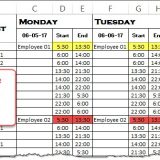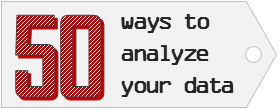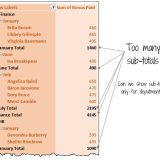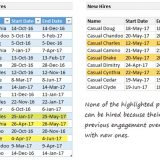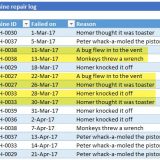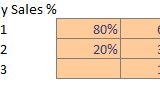Hi friends & readers of Chandoo.org,
I am very happy to invite you to our newest online class, 50 ways to analyze your data. This program makes you an awesome analyst, training you on vital skills like data analysis, data science, visualization, modeling business problems and finding best solutions.
Please click here to know more about this program & enroll.
What is this course?
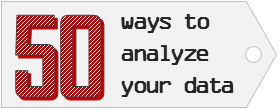
We are in the age of data. If you want an awesome career, then you must know how to harvest information from data. To find the stories hidden in your data, you need to follow a process like this:
- Collect & clean data
- Structure the data
- Model business problems
- Analyze the data (or solve the problem)
- Visualize results
- Find conclusions
- Add layers of complexity to the problem
- Build what-if scenarios
- Reach conclusions
- Take action
This is where the 50 ways to analyze your data course helps. In this program, we analyze 50 familiar, important and diverse business situations using several of the above steps. Continue reading →