Pivot tables are fun, easy and super useful. Except, they can be ugly when it comes to presentation. Here is a quick way to make a pivot look more like a report.
- Just type over the headers / total fields to make them user friendly.
See this quick demo to understand what I mean:
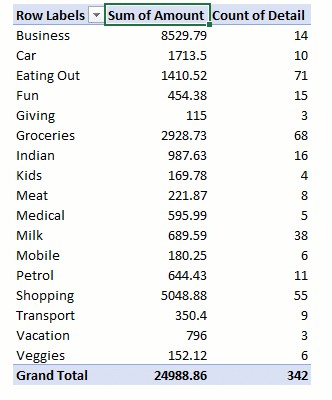
So simple and effective.
Keep in mind: You can not rename to an existing column data in your data. So if you want to rename to “Amount” which is a field in the data table, simply type “Amount ” with an extra space at end.
Love pivots? Here is more juice.
If you love working with pivot tables, check out below tips to become even more awesome.
- Sub-totals for only some levels
- Change the order of pivot table row labels
- First and last date of a sale with pivots
- Introduction to pivot tables
- Pivots from multiple tables
What is your favorite pivot tip? Please share in comments.







